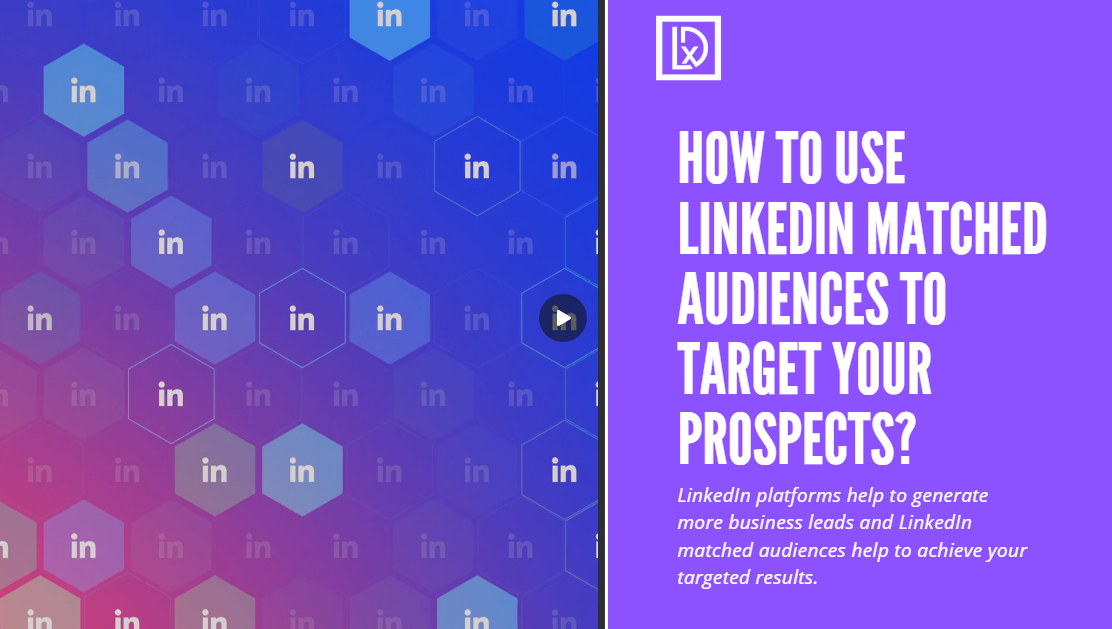How to Use LinkedIn Matched Audiences to Target Your Prospects?
LinkedIn provides a lot of opportunities for marketers to establish their brand and expand their network. LinkedIn uses various features to target its custom audience and “LinkedIn matched audience” is one of them. With this, you can retarget your website audience and deliver the right marketing message to them. Apart from that it also helps to promote your services and gives you a chance to manage your audience through one single dashboard.
LinkedIn platforms help to generate more business leads and LinkedIn matched audiences help to achieve your targeted results. It uses mainly three types of tools by which you can use a matched audience to target your prospects on LinkedIn. These are:
Website Retargeting
As the name implies, website retargeting helps to target those LinkedIn members who have already visited your website. With this tool, you will be able to segment website visitors, tailor ad content and convert more prospects. You can follow the below steps to get started with website retargeting:
- First, you need to add “LinkedIn Insight Tag” to your website to track your visitors.
- Go to the “Create an audience to retarget section” create your rules with three rules- “Starts with”, “exact”, and “contains”. You need to define the URL of the website you want to retarget the visitors.
- After defining this URL, LinkedIn will display ads to those who visited them in the past 90 days.
- Now you need to attract more LinkedIn members because you need to reach a 300 audience size to see the results which can take up to 48 hours.
Account-Based Targeting
Account-based targeting allows you to target the companies against 12+ million LinkedIn pages on LinkedIn. With this, you can target those companies with whom you wanted to work.
This allows you to target those customers who are highly interested, and you can drive more conversions by doing this. Here you only need to do the below-mentioned things:
- Prepare your account list in a row and column manner. Save it as a .CSV file.
- Set your ads by choosing the “uploaded audience” option from the “Tools” drop-down of “matched audience”. Now, you have to choose the uploaded audience tab and you can upload your list here.
Apply filters on your list to segment it and try to include at least 1000 companies in your list so that you can scale on a large level.
Contact Targeting
It is a convenient way to target members which allows you to target those members who are already part of your contact list. You can drive more clients by building a customized audience and by delivering relevant content. You can also integrate your email contact list.
You need to follow the same steps to reach the “uploaded list audience tab” as you did in account-based marketing. Here you can choose to upload a list option. After launching your campaign, your campaign can begin delivering.
If you want to use data integration, you can choose the option “Connect to a marketing automation platform” from the “uploaded audience tab” and choose from secret or public keys. After setting up your API keys, it typically takes about 48 hours before your campaign segments appear and you can easily target your prospects after that.
Conclusion:
LinkedIn matched the audience positively helped to improve the number of clients and boost your business ROI. Use this amazing feature to create your audience and retarget them and reduce their sales journey.