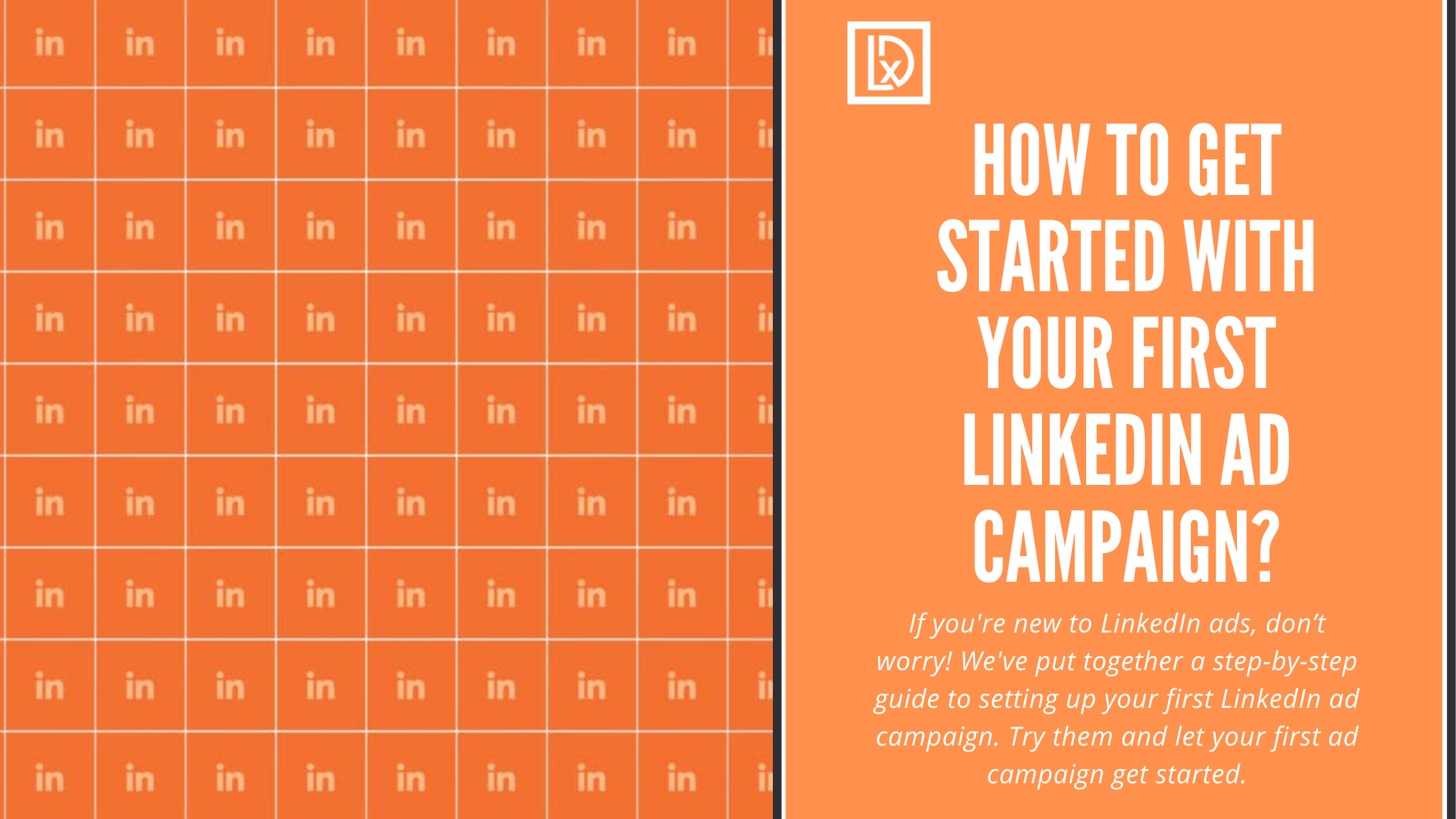How to Get Started with Your First LinkedIn Ad Campaign?
LinkedIn is an exceptionally important tool to connect with various niche experts. It is also a highly useful inbound marketing platform. For B2B marketers LinkedIn is a powerful social channel. LinkedIn has a powerful ads platform that can help your business reach a powerful professional audience.
If you’re new to LinkedIn ads, don’t worry! We’ve put together a step-by-step guide to setting up your first LinkedIn ad campaign. Try them and let your first ad campaign get started.
1. Create A Free LinkedIn Page
Having a LinkedIn Page is required to run Sponsored Content and Message Ads. LinkedIn Pages are a free and easy way to establish your brand on LinkedIn. All you need to get started is a LinkedIn account and a verified email address.
2. Determine Your Objective
An objective is an action you want your customers to take after seeing your ad. Selecting an objective helps us streamline and customize your campaign creation based on your objective.
3. Get to Know the Ad Formats
Advertisers on LinkedIn can use Sponsored Content, Message Ads, Text Ads, or a mix of all three.
- Sponsored Content is native advertising that appears in the LinkedIn feed across desktop, mobile, and tablet.
- Message Ads delivers personalized, targeted LinkedIn messages that drive more conversions than email.
- Text Ads are pay-per-click (PPC) or cost-per-impression (CPM) ads that appear across the LinkedIn desktop.
4. Create Your Campaign Manager Account
Campaign Manager is the all-in-one advertising platform on LinkedIn. You can set up ad accounts, run campaigns, and control your budget as soon as you sign in. All you need is a LinkedIn account and a credit card to get started.
5. Sign in to Campaign Manager
Campaign Manager is the advertising platform on LinkedIn. After you create a free account, the platform will guide you through each step of setting up your first campaign.
6. Choose your objective
An objective is an action you want your audience to take upon seeing your ad. Selecting your objective helps show ad formats, features, and bid-types that support your objective during campaign creation.
Select an objective that best fits your goal as below-
Awareness
- Brand awareness
Consideration
- Website visit
- Engagement
- Video views
Conversions
- Lead generation
- Website conversion
- Job applicants
7. Build Your Target Audience
Next, build and save an audience for your campaign. You can target professional traits like job title, company name, and industry type, target by professional or personal interests, or customize by bringing in your own data using Matched Audiences which includes retargeting, email contact targeting, and account-based targeting.
8. Choose Your Ad Format
After building your audience, you’ll be asked to choose an ad format for your first campaign. Depending upon your objective, you can select from the various Sponsored Content formats or Text Ads.
9. Set Your Bid and Budget
Setting the right initial budget will help you automate or control costs and validate your marketing strategy. Campaign Manager will suggest a range based on current competing bids for your target audience.
10. Set Up Your Ad Creative
As you create Sponsored Content and Text Ads, Campaign Manager will generate previews in different sizes and environments, so you can see what they’ll look like. For Message Ads, you can send yourself a test message to preview.
11. Save Your Billing Information
The final step before launching your first campaign is to set up payment details. Enter a debit or credit card, save, and your campaign will enter a review process before launching.
With the right amount of patience and strategy, LinkedIn ad campaigns can be a huge factor in your company’s marketing success. LinkedIn has a very powerful advertising platform, so, don’t leave this off your social campaign marketing list.