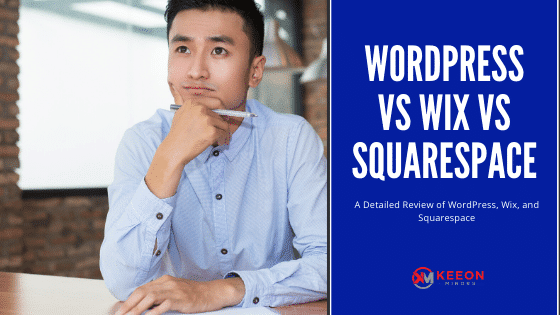A Detailed Review of WordPress, Wix, and Squarespace
When you listen to different types of commercials promoting content management systems (CMS) platforms, you can get captivated and settle for one on the spot. However, considering that there are many other CMS with excellent features, reaching a decision is not quite easy.
Although all platforms tout how great their product is for web development, the features cannot be covered in a minute ad. Moreover, they won’t tell you about the drawbacks of their platform. That is why we created this down-to-earth objective review to analyze the most viable content management system options for your business website.
This article focuses on reviewing WordPress, Wix, and Squarespace to see the value they can provide for your business. So, let us delve into the details to see which platform is perfect for a small/medium-scale business website.
Comparing WordPress, Wix, and Squarespace
One way to go about comparing these three platforms is to consider their respective market share. The rate of adoption of technology indicates the value that the user derives from it. Isn’t it?
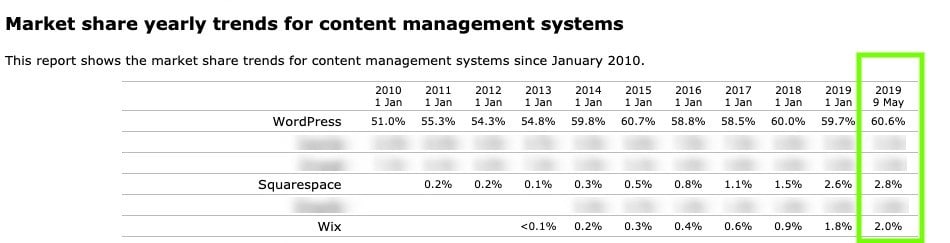
The data above shows that WordPress has been the leading CMS since 2010. Not only did it remain the leadership position, but its share of the market has increased significantly since 2010. It has been used by core application developers, business owners, bloggers, web designers, agencies, and just about anyone that builds websites.
Although the diehard fans of each platform can swear that they have the best technology, let’s make an objective overview based on the following features.
- User-friendliness
- Aesthetics
- Platform features
- Scalability
- SEO
- Customer Support
- Backend Management Features
- The Cost.
Without further ado, let’s delve into the review.
Wix
If you are the type that likes the design approach to building a website, you would love Wix. The drag and drop feature is simply amazing. Once you can dig deep enough, you will discover Wix can handle the core tasks you need for your business website out of the box. Moreover, the price tag is reasonable.
Ease of Use: Wix is super easy. It was designed with the complete novice in mind because you do not have to mess up with codes. Simply sign up, choose a template that you like, and start customizing the content to create your website using the drag-and-drop builder. It is that simple.
Aesthetics: There ate lots of ready-made templates for you to select. You can also use the Wix AI tool to build one that is more unique. All the template designs look beautiful and modern. However, they still look like a template site, and you cannot do extensive customization.
Platform Features: Wix provides the user with the capability to add essential functions that can enhance the site. For instance, you can easily add blogs, popups, lead capture form, event scheduler, and even e-commerce capabilities. Bear in mind that these functions serve as additional layers without upgrading the available server resource. They can hurt the site performance under heavy load.
Scalability: Wix is an excellent choice if you want to build a simple portfolio site or blog. But when it comes to business sites, we won’t advise you to choose Wix. It is impossible to move your site to another platform when you need to scale.
SEO: Although the SEO features of WIX is not impressive, the platform is making steady progress at improving it. In fact, the platform admits that you can only perform minimal SEO tweaking on your site. So, if you are looking towards ranking top for your keywords, you may have to look somewhere else.
Customer Support: Wix takes support seriously with the priority phone support for VIP members. The non-VIP members can settle for a much slower ticketing system. In any case, the support Help Center is active and helpful.
Website Management: There are limited backend features for website management because Wix handles the hosting, security, and other server functions. However, the platform provides an interface to manage your domain so you can use services such as G Suite to manage emails.
Price: Wix provides a flexible pricing structure for users. People who want a professional website can opt for a business plan that ranges from $15 to $30 per month. The cheap plans would post ads on your website. No serious business owner would want to use such plans.

Squarespace
Squarespace provides a valuable resource for website owners beyond static web pages. It has vital functions for marketing, promotions, and e-commerce features that are great for businesses. Although it might take some time to get used to using the platform. Once you get up and running with Squarespace, you will appreciate the advanced features the platform offers.
Ease of Use: User-friendliness is not one of the strengths of Squarespace. In fact, it is outrightly tricky for a beginner and has a steep learning curve. However, the platform provides a quick start guide that steps you through the process of using the platform. So, don’t be scared, you won’t get stranded.
Aesthetics: Squarespace allows you to build a website from the beginning and also provide templates to help you fast track your design and development tasks. Even though the template options are limited, they still help you design a professional-looking website.
Platform Features: The templates that Squarespace provides has many useful functions that allow you to set them up quickly. You will have to upgrade to the premium plan to use advanced features such as autoresponder integration or remarketing pixels.
Scalability: Squarespace is quite limited when it comes to scaling your website. For one, it does not support plugins, which makes it difficult to integrate third-party applications you love. This limitation restricts the use of Squarespace to a typical hobby or business website.
SEO: SEO features are quite limited. Although the platform allows you to create metadata for your home page, other pages generate metadata automatically, which is not the best approach. This limited SEO feature makes the platform less desirable for a business that wants to use SEO strategy.
Customer Support: The platform provides extensive videos and knowledge base that guides the user to perform various tasks. There is also a live webinar that offers a quick start guide to using Squarespace. The platform offers support through live chat on weekdays and email support every day, all year round.
Website Management: Squarespace takes care of all the server related configurations and management. You don’t have to bother about a domain, hosting, or email configurations.
The Price: The pricing plans for Wix and Squarespace are similar. However, you do not have a free plan with Squarespace but can take advantage of their 14-day free trial. Also, the cost for domain names ranges from $20 to $70 at Squarespace, which is relatively high.
WordPress
Do not confuse WordPress.com with WordPress.org because there are fundamental differences. While WordPress.com is offered as a service (More like Wix), you are free to use WordPress.org CMS on your own server. In presents a business owner with powerful features that enhances business growth and productivity.
Ease of Use: WordPress has great features both for newbies and experts alike. Novices can opt for a theme that allows GUI design methods with drag and drop functions, while experts can decide to create the pages using codes. The theme developer often provides support for installation and design.
Design: WordPress is arguably the global leader when it comes to design options. There are thousands of free and premium themes available from vendors. The designs are usually stunning, and the best part is that they are fully customizable. So, you can use a theme and customize it to create a completely unique website.
Platform Features: Describing the features of WordPress as limitless sounds like an exaggeration, but it is quite true. The default features of WordPress might be limited to creating a functional website. However, the platform gives the user the freedom to integrate millions of paid and free WordPress plugins. That is how you can transform a WordPress site to anything, from an online store to a media streaming server, and everything in between.
Scalability: WordPress presents the user with extensive options when it comes to scalability. For instance, the user can tweak server options and migrate from one server to another when the need arises. As an opensource platform, users can access the source code and can tweak or customize it to achieve unique goals. What you can do with WordPress is only limited by your imaginations.
SEO: Over the years, WordPress has implemented powerful SEO features, which makes it one of the best CMS for ranking high in the search engine result pages. Besides the default features, there are many free and premium SEO plugins for performing virtually any type of SEO-related task on WordPress. If your goal is to rank high in the search engines, choose WordPress.
Support: WordPress.org is a self-hosted CMS. So, you can only get limited support from your web hosting provider. There are also tons of WordPress guides and tutorials on virtually any topic. Better still, you can hire a professional to help you fix issues or manage your WordPress site. Check our monthly maintenance plan here.
Website Management: WordPress.org gives you the flexibility to host WordPress on your own server. As a result, the burden of management and configuration falls on you. Most hosting service providers have programs in the hosting control panel for managing the server and WordPress also. Some web hosting providers offer “managed WordPress” packages. You can also hire a professional to help you administer your WordPress site.
Price: WordPress is open source and entirely free for both personal and commercial use. However, you have to pay for web hosting. You can choose shared hosting for an ordinary business website. But if you have customized WordPress for more advanced purposes, you may consider using a VPS and dedicated server. In any case, the cost can range from $5 to $40 per month, depending on your server requirements.
The Results
From the analysis above, Wix and Squarespace are suitable for specific purposes. For instance, Wix is great for a DIY, nice-looking hobby website. Squarespace is excellent if you want to set up a casual site for hobby or business. However, WordPress will serve any objective, it is especially great for SMEs due to the extensive flexibility and scalability.
So, WordPress provides the best value if you are running a small or medium-sized business. It can achieve your business objectives ranging from lead acquisition, sales funnel, integration with your legacy business applications, and so much more. Moreover, it is entirely flexible and scalable; it grows with your business to cater to emerging business needs as the need arises.
Do you want a WordPress Site? We Can Help
Now that you have seen the value that WordPress can bring to your business, you must be thinking about getting a WordPress site for your company. It’s the right choice.
The fact that WordPress can serve your present needs and long-term objectives make it perfect for businesses. WordPress is easy to learn; you can get up and running with the basics in no time.
However, you need the service of an expert to help you configure your WordPress to perform advanced tasks that benefit your business. That is where we come in. We can help you manage your WordPress site so your business can enjoy the best that WordPress has to offer. Whether you want to rank at the top of the search engines, create unique sales funnels, or integrate with your business apps, we can do it all. You can focus on scaling your business while we help you derive the best value from your website.
Orginal article was posted on keeonminors.com